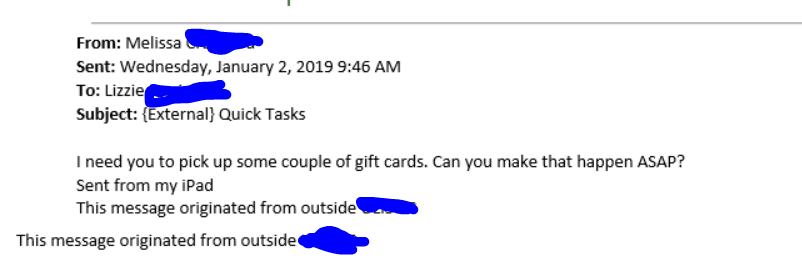Why Small Companies is the First Target for Online Hackers
According to the SBA, small business employs less than 500 people and realizes less than $7 million in profits annually. This standard defines a small company across the global business world. A large percentage of these smaller businesses operate as privately owned companies. Hackers are especially targeting these smaller businesses with 10-250 employees. Many of these companies use a weak online security system.
It is vital that business executives of these smaller companies sharpen their IT systems. Additionally, it is critical that all large company CEOs in this twenty-first century become educated about hackers targeting small businesses. Many business executives, business owners, C level executives, and business managers may ask.
What does this information have to do with my corporation?
Times have dramatically changed. The small business owner is now a big target to get to larger companies. This little fish in the world of trade leads to a much bigger catch, namely larger corporations. This method that hackers now use has seen an increase of over 250 percent over a year ago, an unnerving thought.
We live in a dramatically different world today. We live in a digital world, like it or not. Small business owners, especially aged business owners can no longer do things from an old school perspective. No longer can business be done via pencil and paper. If owners do not have an active internet presence, the company does not thrive. This increasing and necessary internet presence are dangerous. This internet presence is an immense playground for hackers who can close the doors of many small business owners and do irreparable damage to larger corporations.
Protecting Company Assets and Great Reputations
All business owners must protect their excellent reputation and a company’s assets. It is critical that business professionals across the globe seek to increase knowledge and information on how highly secured IT systems is so vital to their business and online presence. Sharpened IT technologies can protect your company from hackers targeting smaller businesses. Hackers now utilize the small business owner first as a stepping stone to gaining sensitive information from large corporations worldwide.
What is Drawing Hackers to Small Businesses?
Hackers are working hard to send dangerous viruses, malware, or phishing attacks through small business systems. Hackers are leveraging extortion against small business owners to get to larger corporations. Perhaps the small business owner does not have a quality, highly secured IT system to protect their company from these hackers. Hackers use information gained from small businesses linked to large companies to con the smaller companies into handing over sensitive corporate data.
The smaller business has a more significant presence online. These smaller companies use Cloud service which is grossly unprotected, unencrypted, and readily accessible to hackers.
What Do Hackers Want With Company Files?
There is a lot of personal customer information hackers find vital to their existence such as names, dates of birth, Social Security numbers, phone numbers, financial numbers, and more personal details. Hackers use this personal information to get money, or they sell this information to other entities who will use them. This private and sensitive information equals millions of dollars to hackers.
The methods by which hackers use to infiltrate companies cycle in popularity. IT systems find that the use of ransomware is dramatically increasing in popularity over the last few years. Ransomware infects a companies PC which in turn encrypts those files denying that company access to their records. Hackers hold this vital information for money. Companies know that the information contained is worth a lot more money than the pirates demand. This method leaves small business owners no choice but to pay up. Hackers target small businesses across the globe as a vital link to infiltrate larger companies. The best security a CEO can have is firm security for online presence. IT professionals highly recommend an up-to-date and secure computer system. Additionally, recommendations are for an offsite backup.
How Can Small or Large Companies Avoid Attacks by Hackers?
Companies across the globe must follow strict guidelines and laws in place protecting sensitive data. If companies do not follow these laws, there are severe penalties. These penalties can be so expensive to the company that it must close its doors. These set guidelines tell businesses the following.
- How to store vital, personal information
- How to safely access sensitive information
- How to protect confidential information
- How to save and protect a customer’s financial information such as credit card, and banking numbers.
A breach in any company’s files is a nightmare which is liable to ruin the reputation of an excellent company. It takes many years for that company to regain the trust of clients. Some corporations never recover the confidence of their clients.
It is vital that all businesses have reliable and secured IT systems to ward off online attacks by hackers.
Educate employees never to hand over sensitive information to people unknown to them. Employees must protect information about their companies customer base, their vendors, and their suppliers.
Stress the importance of employees developing strong passwords and frequently changing passwords.
Checking and deleting all emails sounding sketchy is vital.
Employees must be aware of all of their online actions.
Never store sensitive information in the Cloud services. This service does not offer encryption, and it is easy for hackers to access.
Security systems are continually changing as much as hackers change their methods of breaching firms. Initiate sound online security systems, backup sensitive information offsite, install updated software, remain vigilant concerning severe hacker attacks and possible damage to the company.
Large and small companies across the globe yearn to be a trusted entity for clients. Trust may take years to earn and longer to get back when lost. Sometimes trust, once acquired is never regained once lost to hackers.