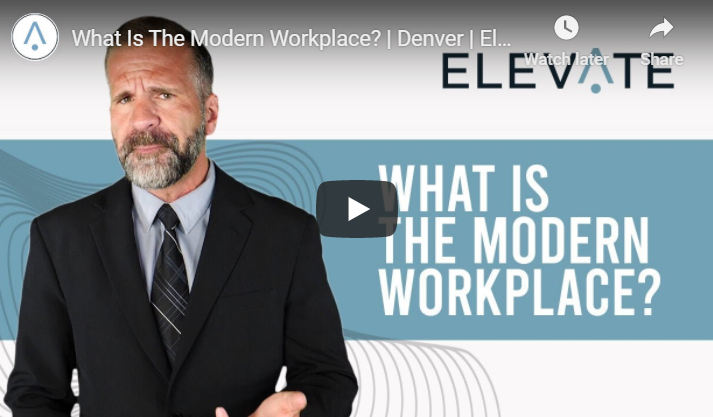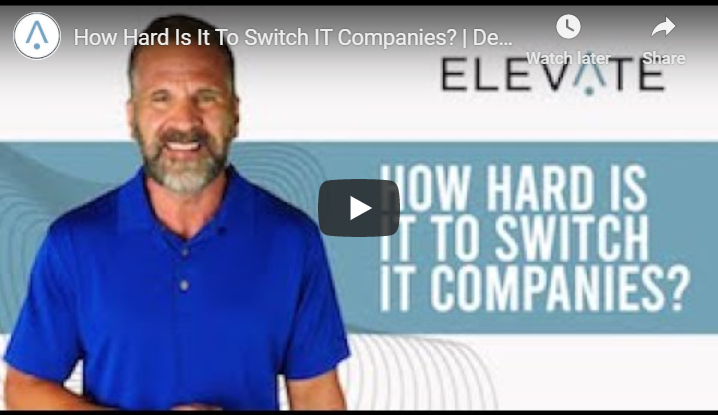Why Hiring an Outsourced CIO Is a Strategic Move for Denver Organizations
According to bizjournals.com, the average salary for technology professionals was $102,557 in 2019, the seventh-highest of all cities in the U.S. Due to the current unprecedented economic turmoil, your organization may find it tough to justify the cost of a full-time, experienced, skilled, and expensive senior technology executive such as a Chief Technology Officer (CTO), IT Director, or Chief Information Officer (CIO).
No matter your company’s financial situation, you still need someone to manage your entire IT department and diagnose any areas which require development – whether they are processes, your people, or business platforms. They should also provide an overarching tech strategy to help you achieve your business goals. The solution is engaging interim, contract, or part-time outsourced CIO services from a company like Elevate Services Group. This type of service is commonly known as CIO as a Service.

Benefits of CIO-as-a-Service for Organizations in Denver
Elevate Services Group’s outsourced CIO in Denver is essential if you are to cut down on your costs while implementing the technology that aligns with your business strategy. The CIO as a Service helps your business to grow while fulfilling customer expectations in the following ways:
Implementation of Artificial Intelligence Projects
During an interview at Lockheed Martin, MIT researcher Liz Reynolds said, “Colorado is at the forefront of thinking about [Artificial Intelligence]. All jobs [in the state] will be affected by this technology.” Liz is just one of the tech experts who believe that AI is the next big step in business technology. Gartner’s CIO Agenda Survey 2020 that polled 1,070 senior IT leaders and CIOs found that 40% of them plan to deploy projects powered by AI in the next 12 months to enable them to achieve strategic organizational goals. Because Outsourced CIO is a role, not a job description, Elevate has experts to cater to each step of the implementation.
Planning For IoT
The reach of the world wide web expands every day. As a result, technologies that were unknown just a few years ago, like remote management of computers and automated functions through smartphones, are now commonplace. For the CIO, as users gain access to more sophisticated devices, more advanced controls are necessary to stop unauthorized equipment from connecting to internal networks. You require outsourced CIO to properly manage all devices, including those developed and sold by smaller manufacturers and requiring niche knowledge. CIO as a Service helps your business prepare for an environment with fewer on-premises employees.
Management of Your Cybersecurity
In the last decade, businesses in Colorado suffered almost 200 major data breaches, affecting more than 5 million people. Management of internet security is a crucial responsibility for many company boards and IT departments. Because of increasing threat vectors, and the potential loss of your employees managing your organization’s cybersecurity, you need to move CIO responsibility from an individual to a team of experts at Elevate Services Group. Outsourced CIO ensures your network, applications, databases, files, and devices are secure by constant remote monitoring, patching your mission-critical software, setting up and updating IDS/IPS or firewall hardware, software and rules.
Succession Planning
Although few organizations consider a CIO a significant player in succession planning, this tech role helps address specific potential staffing issues. Some of the areas that the CIO is concerned with include planning for the loss of people who work on data security and management, cybersecurity management, operations administration, network management, risk and compliance, governance, application development, and physical security.
However, if you have a single employee handling the CIO portfolio, they are likely to ignore strategic succession planning in favor of more traditional tech and cybersecurity duties.
However, outsourced CIO can handle the daily IT maintenance responsibilities while catering to succession planning by preparing a database of your key employees and their primary capabilities and skills. This information helps you identify internal training opportunities for employees who can support or take over from your key people.
Moving Corporate IT Focus from Operations to Innovation
A CIO is a critical cog in moving your IT department’s focus from strictly operational to working closely with your Line-of-Business (LOB) leaders. This transformation is to ensure the development of innovations that move your business’ strategic goals forward. Therefore, your CIO needs to be vital in facilitating solution development that supports your company’s growth. Although the software development lifecycle is still essential, CIO as a Service lets you transform traditional approaches to developing solutions into modern methodologies for better outcomes. Outsourced CIOs meet regularly with your LOB managers to gain a better understanding of what they need. The meetings also help identify the most cost-effective solutions based on the large number of technologies that are part of the CIO’s toolbox.
Taking Advantage of Edge Computing
A recent Gartner study found enterprises generate and process about 10 percent of their data outside of the cloud or central data center. The research indicates that the figure should rise to as much as 75 percent by 2025. By adding more computing power to your user’s edge devices, you quickly improve your overall efficiency by giving them capabilities that would otherwise be handled by your servers.
Although edge computing eliminates many latency issues that server communications suffer from, it requires a diverse skillset and expertise to implement securely.
Elevate Services Group will provide you with outsourced CIO services that will help you devise a strategic IT plan while giving you the leadership your business needs.
Elevate gives you an independent, experienced, and on-demand CIO to ensure that you efficiently and effectively utilize your IT assets to achieve your strategic aims. CIO as a Service looks at your existing software platforms, critical corporate stakeholders, and technology vendors when helping you to make purchasing decisions.
Does your Denver, Colorado-based company need to acquire the IT management expertise and experience your organization requires for a fraction of the on-premises tech management cost? Contact the Elevate Services Group to find out how outsourced CIO in Denver gives you a competitive advantage.