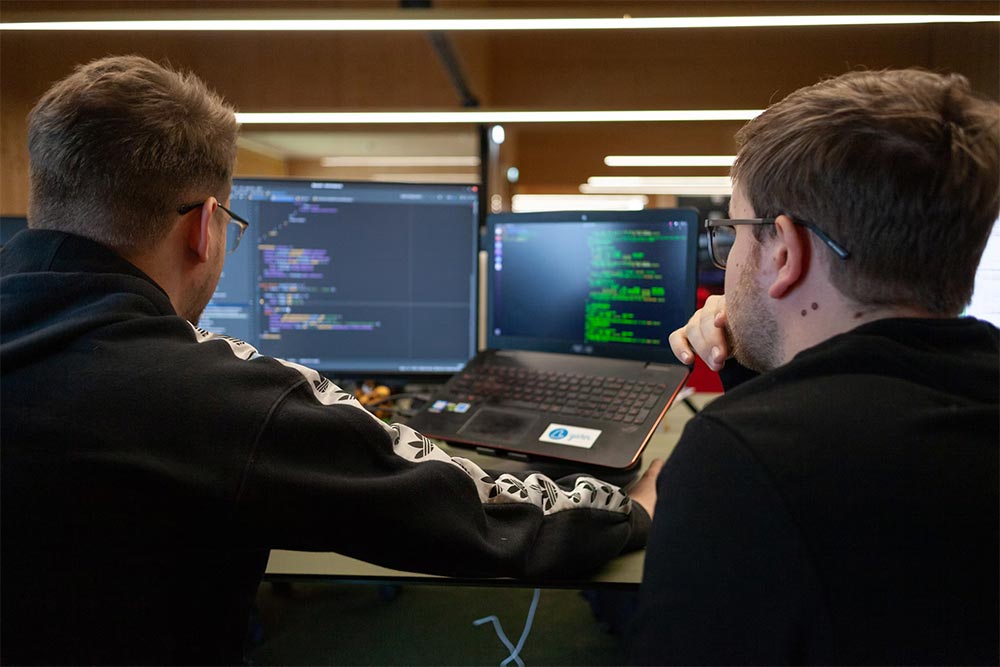Integrating the latest technologies isn’t only about staying up-to-date with the latest trends. It’s about implementing new systems that can enhance your customers’ experience, improve your business processes, and help you remain one step ahead of your peers.
If your organization is ready for an IT system upgrade, it’s critical to select the right solutions that deliver tangible value and align with your needs. Managed right, this procedure should be part of a planned strategy to guarantee that your applications and hardware keep pace with business growth.
Defining Your IT Upgrade Goals
It is crucial to have a clear-cut idea of why your business is thinking about an IT upgrade and what you want this procedure to accomplish. This helps prioritize various projects and defines the right solutions most applicable to your present challenges.
One way to get a distinct idea of where the issues lie in your organization’s present setup is to have your IT department run a complete audit. These professionals know what is needed in terms of IT for your company to function productively and safely, having the insight to pinpoint problem areas and establish priorities for upgrades efficiently. They are a critical source in the planning phase of this process.
Signs Your Technology Needs an Upgrade
Almost all organizations depend on technology to perform vital business functions. However, when IT systems are obsolete and can’t keep up with changing business needs, your business might experience reduced efficiency, greater downtime, and a higher threat of security risks. Here are some signs that your technology needs an upgrade:
Security susceptibilities – Outdated IT systems might not have current security patches, leaving your company vulnerable to online threats such as compliance problems and data breaches. Investing in the latest technology could help make sure your company gets the most current security features and updates.
Rising repair and maintenance costs – As IT systems get older, the cost to repair and maintain them most likely will rise. If they cost more than an upgrade, it might be time to make a change.
Numerous hardware outages and failures – IT outages and failures could lead to loss of profits, substantial downtime, and unhappy clients. If this occurs often, it’s critical to assess your technology and make much-needed upgrades.
Employee dissatisfaction – Old technology can reduce efficiency and diminish operations. If your employees constantly complain about your IT systems or make a great effort to finish daily assignments due to technological problems, it may be time for an upgrade.
Compatibility problems – Incompatible IT systems and software could generate workflow disruptions, data loss, and communication issues. Upgrading your IT systems ensures smooth integration across all systems, letting your team work more effectively and reduce mistakes.
Limited Storage and Scalability
As your business flourishes, so does the need for data storage. If your system can’t manage increased workloads or you’re always running out of space, it’s a sign that your IT infrastructure is insufficient. Upgrading to more scalable systems can prepare your company for the future and guarantee it’s equipped for expansion.
Create a Rollback Plan
One of the greatest concerns around IT upgrades is the possibility of disruptions to different crucial processes and systems, initiating costly downtime. A rollback plan lets you return a system to what it was before the upgrade if the upgrade runs into serious issues like incompatibility problems or server crashes. A good provider of managed IT services in Denver should be able to formulate your upgrade for minimal downtime, but will usually have a rollback plan ready to use if unexpected problems hit.
Assess New Upgrades and Applications
One of the most laborious steps of an IT upgrade isn’t the upgrade. It’s deciding what type of upgrade you want. It is crucial to do a full feature analysis of various hardware and applications to make sure you’re getting a detailed and cost-effective solution that’s best for your organization. However, you could find yourself searching through hundreds of options and complex information.
To make this process rewarding and effective, it’s best to have a managed IT services company working with you. They will have no relationship that can show favoritism regarding solutions, and they have the experience to direct you to the best solutions for a company of your size and in your industry. Furthermore, they possess solid relationships with vendors that you can leverage for more economic benefits.
Factors to Consider When Choosing an IT Upgrade
Here are some factors to consider when choosing new technology solutions. Each one will help you make informed decisions, guaranteeing that your IT system upgrade supports your business needs and goals.
Objective and Needs
Before undertaking an IT upgrade, your business must examine its present and future objectives and needs. You should have solid answers to questions such as:
- What prospects do you want to grasp with your new IT upgrade?
- What features are vital for enhancing effectiveness and pushing growth forward
- What difficulties do you want to conquer?
Answering these questions can aid your organization in making sure that your new IT upgrade fulfills your goals, delivering solid results.
Resources and Budget
One of the most vital factors to consider with an IT upgrade is the cost. The correct technology should be within your budget, making it worth the investment. It should provide definite business value like heightened revenue opportunities, enhanced customer satisfaction, and simplified processes.
Before upgrading your technology, be sure you thoroughly weigh your options. Don’t just consider the upfront costs. Think about how the new upgrade will pay off over time. Be sure you also examine licensing fees, maintenance costs, and other expenses that might come up in the future.
Scalability
If your business is anticipating growth in the near future, be sure you pick an IT upgrade that can hold additional transactions, users, and data without jeopardizing performance. Good hardware and software infrastructure must be able to scale down or up as your business needs evolve. For instance, several cloud-based solutions offer built-in scalability to adjust to your changing business needs.
Compatibility
When upgrading your technology, be sure the new solutions are compatible with your other systems. For your sales team, be sure your new CRM (customer relationship management) software incorporates flawlessly with your email software to simplify interactions with customers and vendors.
Compatibility guarantees that your systems work together agreeably and stop integration problems and pricey interruptions that could hinder productivity.
Implementation
Before accepting a new IT upgrade, be sure you assess the right implementation process. Consider how long it will take to upgrade your IT systems. You should also find out if there will be substantial downtime during the implementation phase. Lastly, learn about the support and resources needed to guarantee a flawless transition. Calculating these factors beforehand could help you choose the correct solutions and alleviate possible interruptions.
Working with a managed IT services company in Denver like Elevate could ensure that your upgrade goes effortlessly. From data backup to cyber security, our team offers comprehensive support at every step.
Compliance and Security
Cybercrime is getting more frequent and refined every year. However, having an IT upgrade could help enhance your cybersecurity stance and guarantee the safety of your data. Inquire about technology solutions, execute regular updates, use encryption, and have threat detection systems. Additionally, they should regularly go through security audits and adhere to your industry’s compliance standards.
Employee Training
If your business is doing an IT upgrade, all employees should know how to use it before you go live. Therefore, it’s critical to choose technology that provides comprehensive training. Consider solutions that offer detailed instructions and user-friendly interfaces. Online training and workshops could also help your staff understand the new technology and go through it before your company completely switches over.
Data Management
Every organization depends on data to perform critical business functions, understand customer needs, and make decisions. How this data is managed is important, as it guarantees that your information is secure and accessible.
When upgrading your technology, be sure you thoroughly evaluate your data management needs such as
- Data retrieval
- Data backup
- Data storage
Decide whether you want to store data at your office or in the cloud. Furthermore, assess data security measures like data access controls, data encryption, and data integrity checks to secure sensitive data from unauthorized access.
Customer Support
An IT upgrade can be complicated. To make sure your migration goes seamlessly, it’s critical to have dependable customer support to help your employees. A well-managed IT service provider should offer timely assistance for solving problems and delivering continuous support after your new technology has been installed. Moreover, it should also have a committed support team available on several platforms such as email, phone, and an online contact form.
Top Managed IT Service Provider for Denver Businesses
At Elevate, we provide a range of managed IT services for Denver businesses. We can manage every aspect of your IT needs, including IT upgrades. Contact us today to learn more.