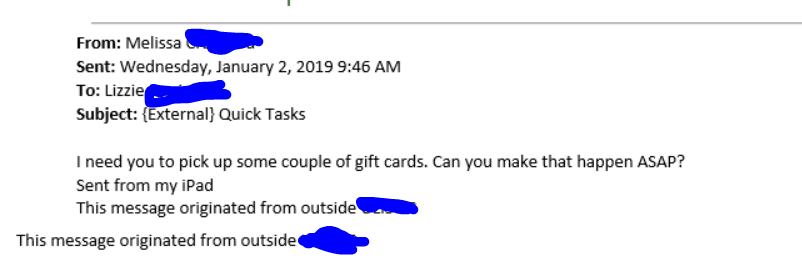As businesses add more layers of cybersecurity to their arsenals, cybercriminals are finding new ways to attack system, networks and devices. There is a constant stream of emerging threats that can mean trouble for companies of any size.
Why Is Data Security a Major Challenge Going Forward?
Businesses today are realizing the vast opportunities that come from leveraging, monetizing and collaborating on their collected data. That means companies need to protect their data not only from privacy breaches but also from data misuse, data manipulation and loss of intellectual privacy.
Data validity, for example, is one particular area of cyberattack emerging. Data need not be stolen to hurt the business reputation. Instead, hackers could alter data such that it becomes invalid or inaccurate in such ways to delegitimize business outcomes and partnerships.
Industries need to identify and deploy new technologies that protect data while it’s at rest and in transit. Privacy risks related to data in use are hindering the full realization of data collaboration, limiting the opportunities available to companies.
Here are 8 other cybersecurity challenges that businesses need to combat now or shortly.
1. Chatbots at Risk
Artificially intelligent chatbots have become commonplace, helping to answer questions and guide web visitors to required information and action. Hijacked chatbots, however, could mimic existing tools to drive victims to click on links, download malicious files or share private information.
Web application flaws could also be exploited to insert malicious chatbots into sites that don’t have one.
While these intrusions will likely be text-based bots for now, shortly, speech-enabled bots could lead to further victimization over the phone or other voice-enabled technologies.
2. Artificial Intelligence Mean Powerful Malware
The rise of AI, the Internet of Things and machine learning means more opportunities for business transformation. They also invite more smart attacks using intelligent malware. Cybersecurity providers need to develop new means of detecting these threats and training personnel to recognize and prevent them. Many of these preventative measures need to be automated to provide continuous detection and prevention.
Part of the challenge is the sophisticated tools hackers are using. Updated exploit kits, artificial intelligence and natural-language algorithms have allowed hackers to automate convincing emails. Simple processes allow for the generation of emails to millions of stolen addresses with compelling phishing attempts.
3. Data Exposure
AI-enabled applications rely on data pools to power advanced functionality, both for smaller companies and giants like Amazon and Facebook. The increasing use of data pools means more potential for developers to expose information, often customer data. These data aren’t necessarily subject to hack, but instead are vulnerable and accessible to anyone who can find the vulnerabilities.
4. Cyberwarfare
Bad actors are no longer content on ransomware and phishing attempts. Technology advancements provide new opportunities for targeted and individualized attacks.
These attacks may leverage artificial intelligence to target individuals or corporations. Data integrity attacks, for example, could force organizations to completely replace computer hardware. Physical assaults could use drones and other tools for physical assaults.
5. Infrastructure at Risk
Nation-states will continue to wage cyber attacks on enemies with state-sponsored attacks on infrastructure. Attacks on national security, emergency communications, public health and financial systems could cripple governments and create spiraling consequences for the private sector.
Smaller conflicts could also be used as testing grounds for nation-states to assess new tactics, procedures and technologies that could be used in more significant geopolitical conflicts.
6. Data and Privacy Regulation
In 2018, the launch of GDPR, covering privacy issues for European Union citizens, forced companies to reevaluate their privacy and disclosure procedures. Similar privacy laws were approved in Canada and California. These new regulatory mandates are likely the first wave of protections that will force companies to spend more on cybersecurity, data transparency and reporting. As control of data begins to shift from institutions to individuals, companies are going to need better ways to monitor and report on compliance from multiple jurisdictions.
7. Connected Devices in the Crosshairs
With connected refrigerators, stoves, thermostats, doorbells and washing machines becoming the mainstay in many homes, the possibility of exploits is grave. Hackers will begin to identify and exploit vulnerabilities in these smart devices. Manufacturers will need to build in additional safeguards and architecture to meet growing consumer demand while keeping bad actors away.
8. Industrial Control System Risks
While there are more automated systems to allow for greater control of buildings, utilities and factories, there are inherent risks of exposure. Many of the players providing the technology in this space are new, making high-value targets all the more enticing to hackers.
Each year brings with it new technical innovations sure to drive better business outcomes. At the same time, hackers will find more sophisticated means to create more effective intrusions.